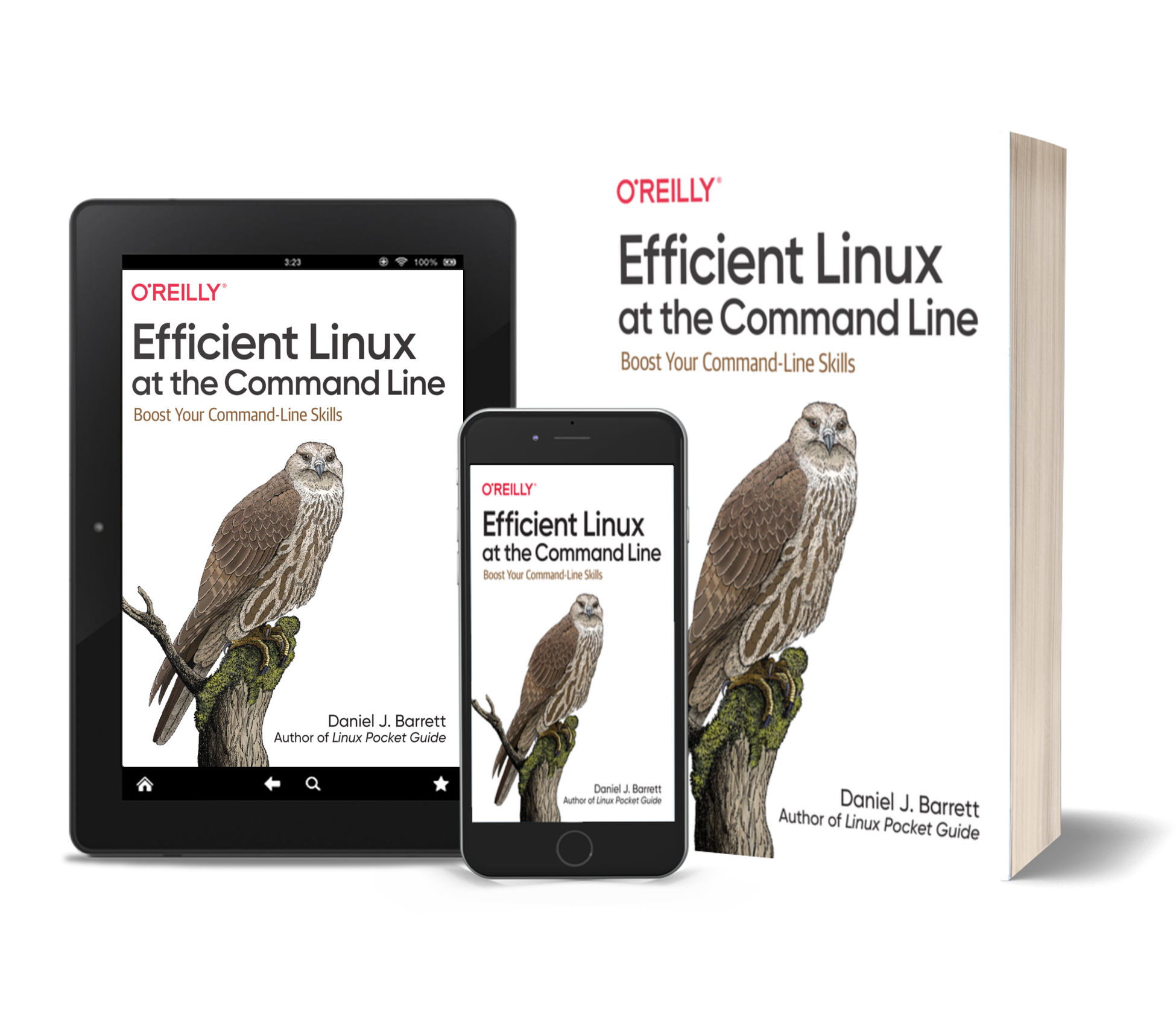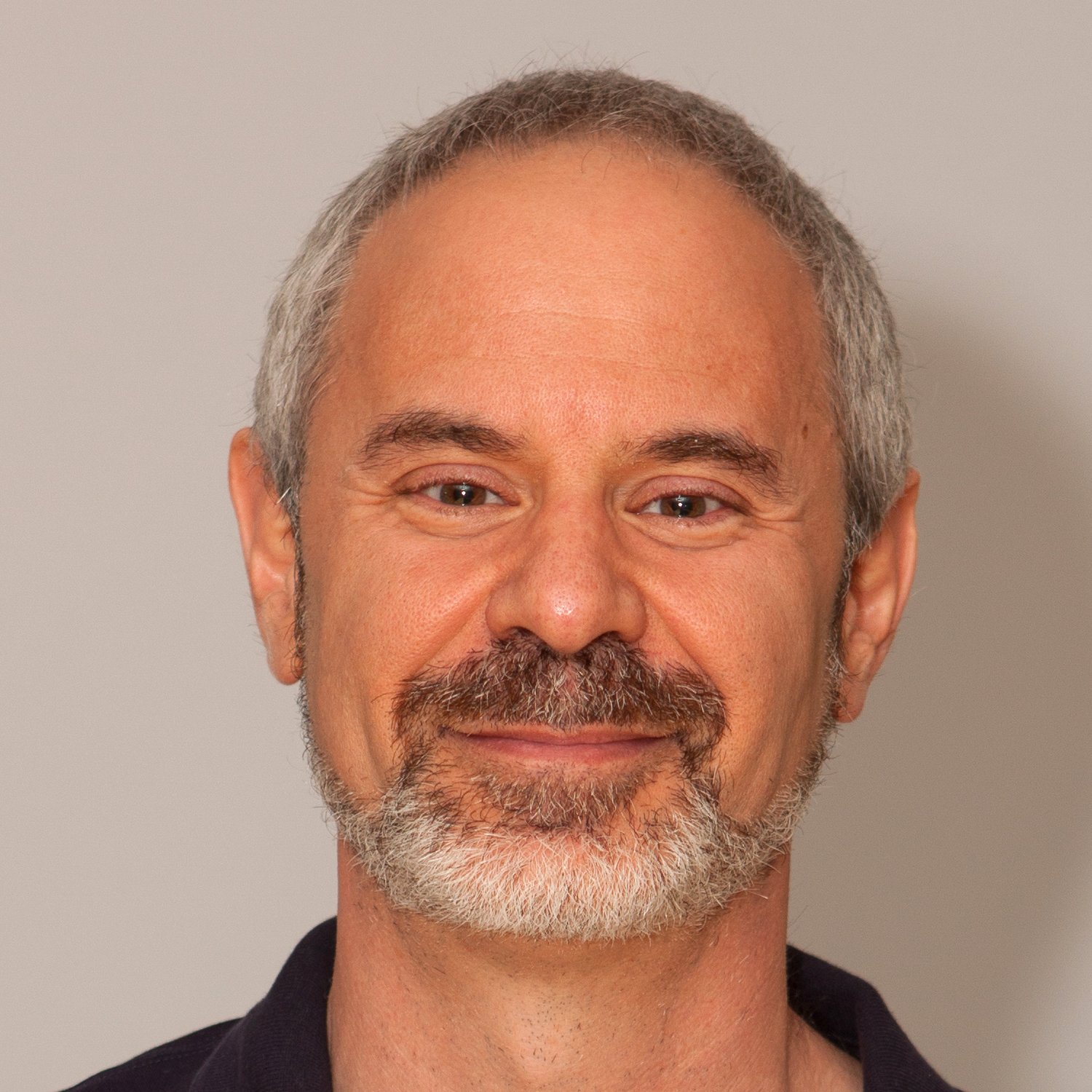By Daniel J. Barrett, author of Linux Pocket Guide!
Want to increase your Linux productivity to get more done in less time? This practical guide teaches the concepts you need to be quick and efficient at the command line. You'll learn to create and run complex commands that solve real business problems, organize your files for quick access, efficiently process and retrieve information, and automate manual tasks.
No matter which Linux tools you use, Efficient Linux at the Command Line can help you become more effective in your daily work and more competitive in the job market.